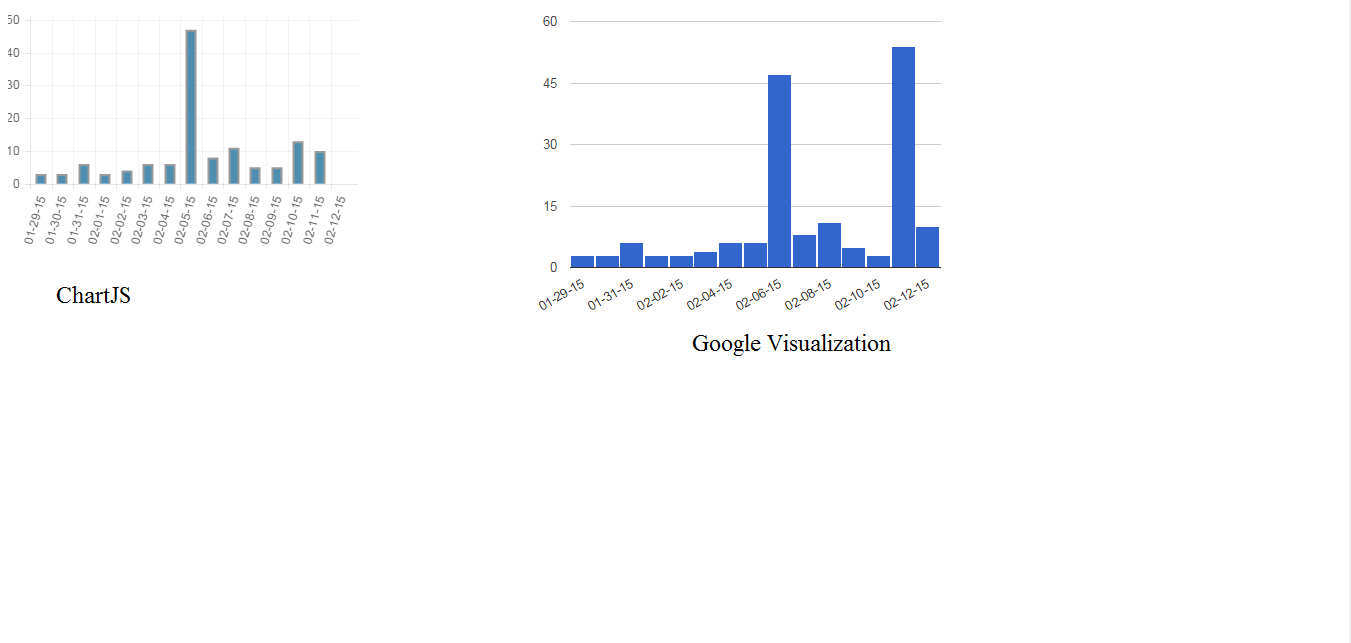Hi,
I got to resolve '0x8007052e' error. This error was coming only to virtual directories in IIS.
Normally reason for this type of error will be changing of Admin password of your system.
So how to resolve this error.
IIS Manger->Default Website->[Directory Name]
Change password with newly changed Admin password
Now you can run your file with out getting any error.
Note: If Admin passwords are used in CF admin data source and SQL. You have to change that also to use Datasource.
I got to resolve '0x8007052e' error. This error was coming only to virtual directories in IIS.
Normally reason for this type of error will be changing of Admin password of your system.
So how to resolve this error.
IIS Manger->Default Website->[Directory Name]
Change password with newly changed Admin password
Now you can run your file with out getting any error.
Note: If Admin passwords are used in CF admin data source and SQL. You have to change that also to use Datasource.